
 |
Manual |
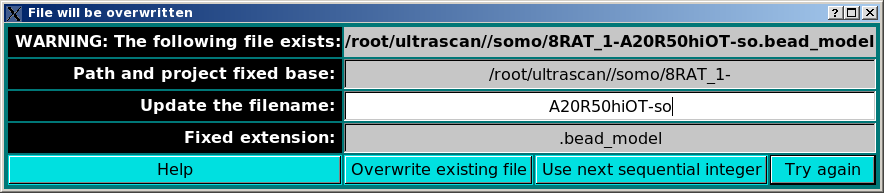
This pop-up screen opens when an existing filename is found and The Overwrite existing filenames checkbox is not selected. File extensions covered by this check are .bead_model, .beams, .dat, .hydr_res, .csv and .asa_res. The possible operations are:
1-Overwrite existing file;
2-Use the next sequential integer, which will increase by 1 the number added at the end of the filename,
before the extension;
3-Manually amend the filename by writing in the Update the filename field.
Once an action has been performed, the Try again button can be pressed to continue and return to the main screen.
This document is part of the UltraScan Software Documentation
distribution.
Copyright © notice.
The latest version of this document can always be found at:
Last modified on February 12, 2010.