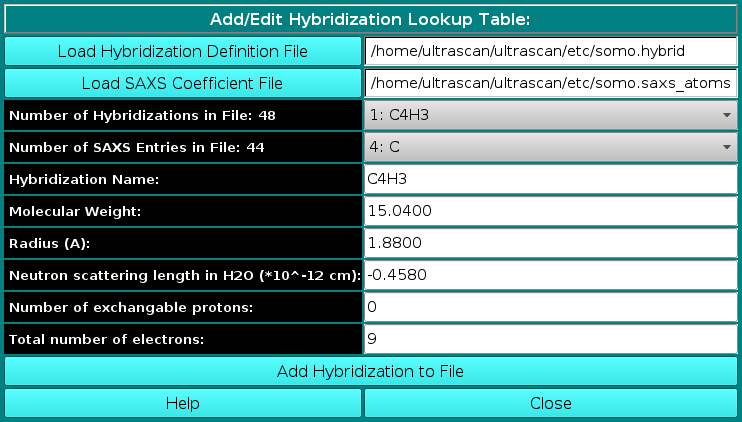|
Manual
|
SOMO - Add/Edit Hybridization Lookup Table Module:
Last updated: September 2020
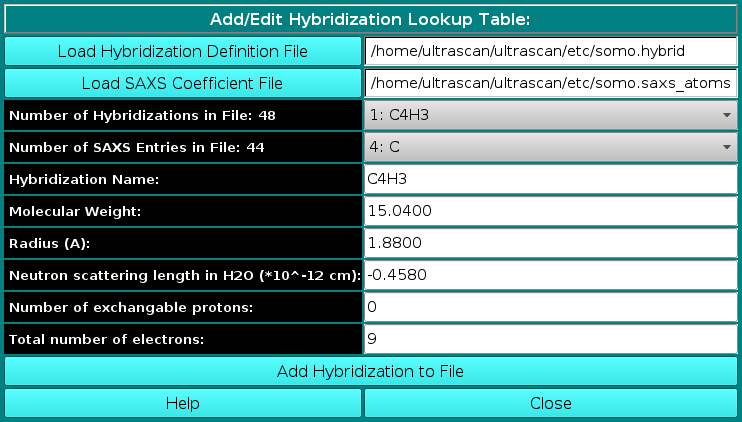
In this file you need to list all hybridizations (as defined in Tsai et al., J. Mol. Biol. 290:253-266, 1999) that will be used for the definitions of all atoms. Each hybridization requires a name, a molecular weight (given by the sum of the mw of the atom being defined plus that of the hydrogen atoms bound to it) and a radius (in Angstrom units). In addition, the neutron scattering length in H2O, the number of exchangeable protons, and the total number of electrons are entered in this module, because they are needed by the SAXS/SANS simulator module. Load the hybridization file first if one exists, and then the SAXS Coefficients File. This is required because the hybridization table contains also the atom identifiers linking each atom type to its X-ray scattering coefficients.
-
The first field (Number of Hybridizations in File:) lists the existing hybridizations, and you can select one from the pull-down list. The format is usually "atom-number of bonds-H-number of hydrogens" (e.g. C4H3) followed by a "+" or "-" sign for charged species (e.g. N3H2+; for ions, the sign is followed by the number of charges, e.g. CA+2). The selected hybridization can then be edited by entering the appropriate parameters in the other fields. To enter a new hybridization, go to the Hybridization Name: field (see below).
-
The second field (Number of SAXS Entries in File:) lists the SAXS coefficient identifiers present in the relative file, which are associated with the existing hybridizations. An identifier can also be selected using the pull-down list to associate it with a new hybridization. Ionized, charged atoms are identified with a +" or "- sign followed by the number of charges (e.g. CA+2).
-
A new hybridization can be entered in the Hybridization Name: field. The format is usually "atom-number of bonds-H-number of hydrogens" (e.g. C4H3). Charged species are identified with a "+" or "-" sign after the "atom-number of bonds-H-number of hydrogens" entry (e.g. N2H1+).
-
Edit/enter the molecular weight (given by the sum of the mw of the atom being defined plus that of the hydrogen atoms bound to it) in the Molecular Weight: field.
-
Edit/enter the atomic radius (in Angstrom units) in the Radius (A): field. This is the anhydrous radius used in the Accessible Surface Area (ASA) computations. For inorganic ions, revised values were entered in April 2012 on the basis of ionic radii taken from the WebElements website. The highest coordination radii values were utilized. For Fe2+, mainly found in hemes, a mean between the low-spin and high-spin ionic
radii was used. At this stage, no distinction is made between potential Fe2+ and Fe3+ ions like those occuring in FeS clusters (e.g., see here).
-
Edit/enter the neutron scattering length in H2O (in 10-12 cm units) in the Neutron scattering length in H2O (10-12 cm): field. This parameter will be used in the SANS P(r) vs. r computations. Values can be retrieved from this website.
-
Edit/enter the number of exchangeable protons in the Number of exchangeable protons: field. This parameter will be used in the SANS P(r) vs. r computations.
-
Edit/enter the total number of electrons in the Total number of electrons: field. This parameter will be used in the SAXS P(r) vs. r computations, and for the automatic calculation of the number of protons. This is set to be equal of the number of electrons for neutral entries, and is corrected for the number of charges associated as indicated in the hybridization name.
After editing is completed, the updated table can be saved by clicking on "Add Hybridization to File"
www contact: Emre Brookes
This document is part of the UltraScan Software Documentation
distribution.
Copyright © notice.
The latest version of this document can always be found at:
http://somo.aucsolutions.com
Last modified on September 8, 2020.