
 |
Manual |
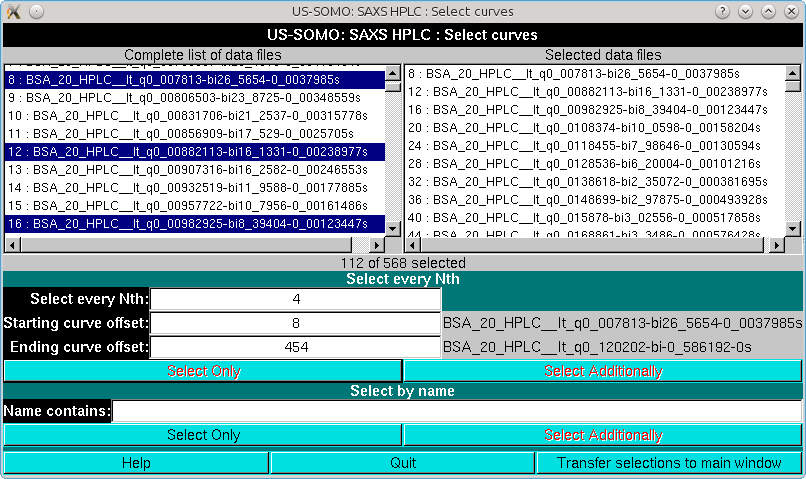
This utility was implemented to perform efficient sub-selections on already uploaded files.
For instance, in the example shown 1 every 4 files were selected, starting from file 8 and ending at file 454. This was attained using the Select every Nth subpanel. First, "4" was entered in the Select every Nth field, "8" in the Starting curve offset field, and "454" in the Ending curve offset field (those are the files listing numbers, as shown before every filename in the top-left panel; the names of the files selected with the Starting and Ending curve offsets are shown to the right side of each field). The selection is done by either pressing Select Only, or the Select Additionally buttons (the latter will accumulate the new selections to anything previously selected in the top-right panel).
Once the selection is operated, the selected files will be highlighted in the top-side left panel, and will be listed in the right panel. The selection is then carried out to the main HPLC-SAXS window by pressing the Transfer selections to main window button.
A similar procedure operates in the Select by name subpanel.
This document is part of the UltraScan Software Documentation
distribution.
Copyright © notice.
The latest version of this document can always be found at:
Last modified on March 30, 2016.